|
Last updated on Getting places
You can click most places in the main window and move around in the cities, through doors and so forth. Other than just a neat way to explore BSW, this method isn't really practical. So this page is just going to cover how to instantly go from one place to another in BSW.

This is the World Map button. Clicking it opens up the World Map.
Place your arrow over a dot and you'll see the town name. Englishtown is the 2nd town down the left coast. Click the "Go" button next to the name to be teleported there.
Another way to do the same thing is the /room command. Except that you have to know the number of the town you want to reach. To jump to EnglishTown from anywhere, simply enter this in the command window and press Enter. Note: The C in C10 MUST be uppercase.
/room C10
Emerald City is another place for English speakers to hang out. It's number is C41.
If you find somewhere that you'd like to be able to find again, use the /whereis command on yourself.
/whereis delta1119
gives results like this.
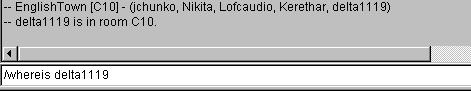
The whereis command will show you where anyone is - you don't have to use it just on yourself.
One of the great things about BSW is that you don't really have to know where you want to go to get there. Just use the /hook command and you'll jump right to them, no matter where they are. Let's say you see that JackSprat is looking for a Lost Cities opponent and you're willing to take him on. Just do this
/hook JackSprat
and you'll go right to him. Game on! Note: user IDs are case sensitive.
You can also move into specific game rooms if you know the room number, similar to the /room command. In fact, the only difference is that the /room command takes you to the room holding the game, and the /game command takes you directly to the game. In reality, these commands aren't used too much since there are much easier point-and-click ways to move around. But in case you're curious, try these examples. They'll take you into the Verrater game in Englishtown.
/game C10-16
/room C10-16
If you're ever in a room and want to get into the game area, click on it in the upper left square.
Okay, that takes care of moving around. In reality, using either /hook to meet a friend or using the Game Manager are the ways you'll usually move around BSW.
|



