|
Last updated on
Finding a game to play
There are several different ways to find a game to join. If you already know someone who's looking for a game, just /hook to them. If you're looking for a particular game, use either a Game Manager or the SPV tool. Similarly, use either or both to announce what game you'd like to play and see who joins you. You can also use the main SPV chat or individual chat channels to find opponents for a game.
Game Managers
Personally, I find the Game Manager to be an easier tool than the SPV. If you want to see every game available in BSW and who's in them, just type
/manager
in your command window and you'll be taken to the World Game Manager here.
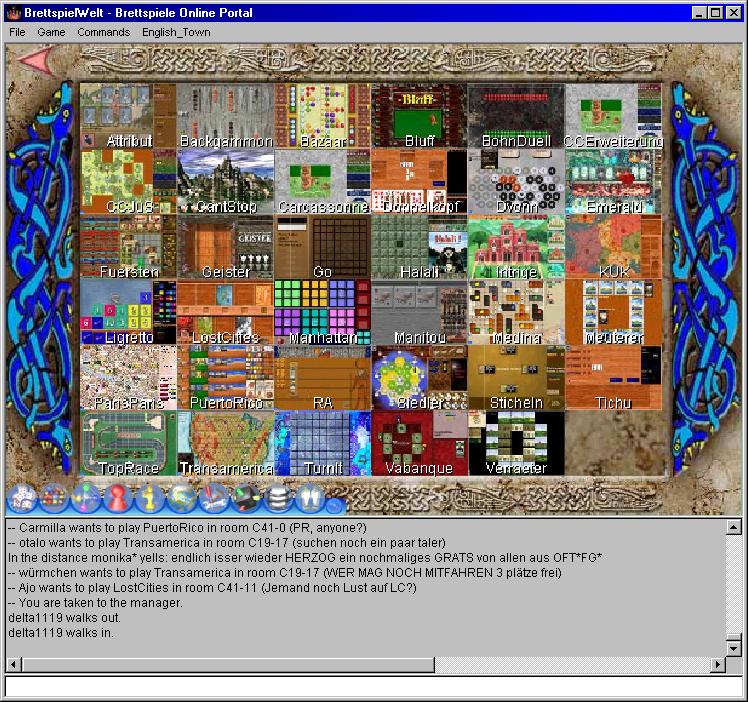

Each city also has a Game Manger area for the games in that city. You can reach these City Game Managers either by room number or by clicking on this Tower in the city.
If you want to play a specific game, probably the easiest way to find other players is to yell for them. No, this isn't impolite. Simply go to a game room of your choice and type
/gameyell optional text here
From the earlier example, you would have known JackSprat wanted to play Lost Cities because he was in a Lost Cities game room and typed
/gameyell Can you beat me?
and you saw
JackSprat would like to play Lost Cities in room C10-33 (Can you beat me?)
in your chat window.
It's not completely that simple. There is a setup step you need to do in the SPV tool that's covered next. That only typically needs to be done once though and then you'll receive only the gameyells you want.
The SPV Tool
SPV stands for Spielpartnervermittlung, which you really didn't need to know. You access it by clicking the button that looks like 2 people standing.
Doing so opens this large window that lists all the BSW games:

In the SPV any red boxes are showing the world what games you say you are interested in playing. Green boxes indicate which games you'd like to receive the Gameyells for. These two functions are independent of each other.
The 3 boxes at the very top are "master switches". The SPV box to the left turns all the individual games' red boxes ON or OFF. When these are on, you are telling the world what games interest you. We'll see where this is shown in a minute. The Channel box in the middle turns the SPV chat channel on or off. By default it is on when you login. A window will popup with the SPV chat that you can keep an eye on for games about to start, or you can turn it off if you would rather not be bothered. The Gameyell switch at the upper right turns all of the individual games' green boxes on or off. When these are on, you can see any gameyell commands that other people send out for those games.
If you make changes here that you would like to have saved for the next time you login, remember to do a /save command before leaving BSW. I know this works for the client and I assume it is the same for those using the browser.
If you click on an individual game in the SPV it takes you to a screen like this:
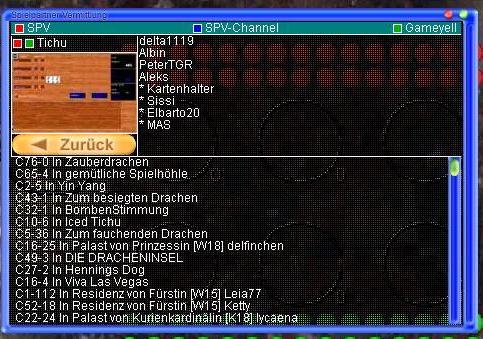
On the right, this window shows you the players who have their red box for that game turned ON and are interested in the game. If they have a star(*) by their name, it means they are currently in a game somwhere. The list in the bottom half of the window shows all the game rooms for that game and by clicking on one you can jump to that room. If you see players' names in parentheses, it means they're in the room, but not yet playing.
Click Zuruck to return to the main SPV window.
|



