|
Last updated on (All thanks to Mark Johnson for providing the first walk-thru for BSW that I ever used -- if you'd like to see his original walkthrough look here) The first thing you need to do to get started is go to the BSW website: http://www.brettspielwelt.de/

|
| Main BSW Entry Page |

|
| This is the Opening Screen in English |
When you get there, you'll see the entry screen with the fountain room in the center. Before you do anything, click on the British Flag on the screen to set your language to English on BSW! Youll find the flag on the left side of the screen, about halfway up the screen. This will convert some of the text on the site to English. Unfortunately, not all of the text will be converted (and thus the need for a walkthrough site like this!).
Registration
Now, if you look at the lower right corner of the screen, you'll see a small dialogue for username and password. If you are a registered user of BSW, you can type in your username and password and login to BSW. Now, you dont need to be a registered user to get into BSW and play games, but I would highly recommend registering! Its free to do, and gives you a stable online identity for you adventures on line.
Once you register on BSW, you can give yourself a unique username. People will then be able to know who you are, and BSW will be able to keep track of your statistics including which games you have played and who you have played against. Also, you can't participate in the BSW meta-game without registering.
So how do you get yourself a username and password? From the entry screen, click on the word "Community" - it's on the right near the middle of the screen. This will bring up the Community page of the online help. Now click Registration.

|
| This is the Community Section of the Online Help |

|
| This is the registration form to get signed up for BSW! |
OK, so now we are all registered ready to jump into the Welt? Type you name and password into the dialog boxes in the lower right of the main screen and then hit the Login button. The text in the middle of the main screen will now display your username.
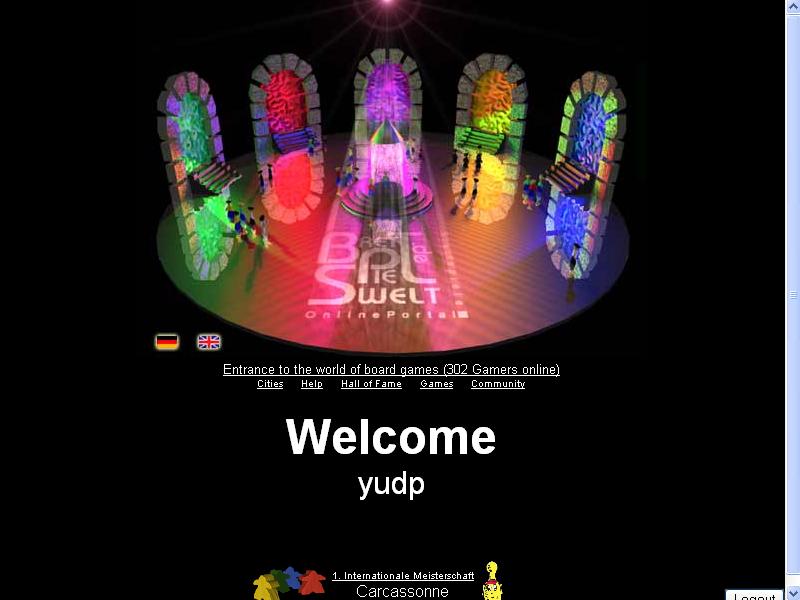
|
| Now I'm logged in - the Entry Screen changes slightly. |
Entering BSW
Now, to actually enter the BSW, you need to click in the center of the room graphic. This will cause a new window to pop up. This new window is where BSW will actually be located. When you first bring this window up, please be patient! It can take as long as a few minutes to load in all the files that BSW needs to operate on your computer. Do NOT close this new window down if nothing is happening, because this is the only window that will get you to the Welt. I use a cable modem and it takes me anywhere from 20 seconds to 3 minutes to get in to BSW. Of course, YMMV based on the speed of your internet access the moral of the story here is that good things come to those who wait.
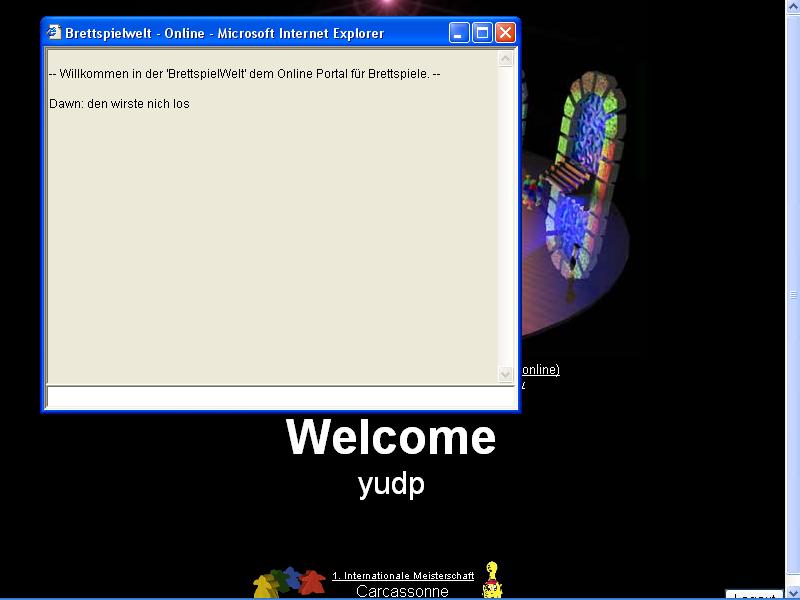
|
| This is the initial thing you will see when you enter BSW. DO NOT close the grey window! |
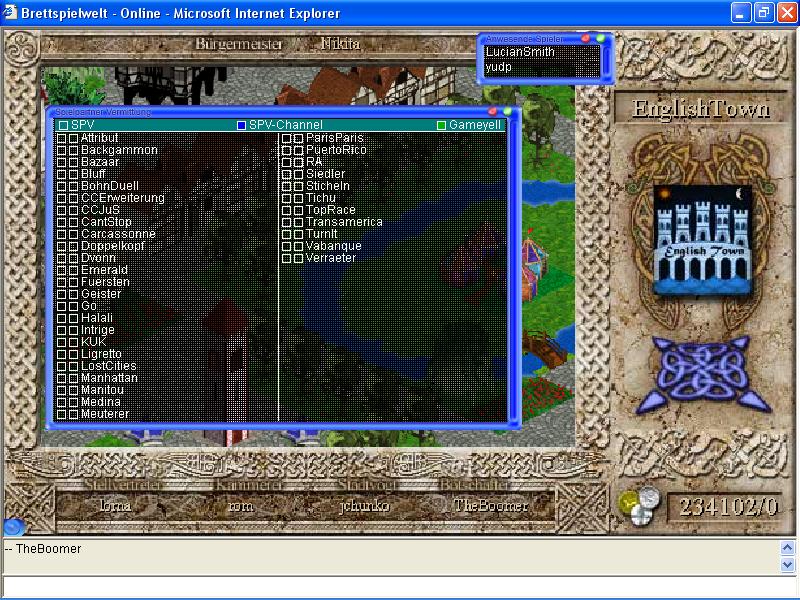
|
| The Grey Screen will eventually look like this! |
So what will see when you first enter BSW? You generally will enter BSW in the main courtyard of ARMfeld More on what this blue screen does in the next section, What is on the Main Screen?. ARMfeld is the capital city of BSW. (For more info about the cities, please see the Meta-Game section of this walkthrough). From this main screen, you will start to explore the places, games and people of the BSW. But before we get started running around the Welt, let me tell you about one other way to access BSW.
The Client
Rather than using the website to access the Welt, you can also use the BSW Client. The Client is a program (about 19 MB in size) that you can download from BSW to place the graphic and sound files that you need to run BSW. As far as the size of the program goes, the majority of the download size is comprised of the updated Java files needed to run BSW. The BSW Client is a stand-alone program which you use to access BSW without an Internet Browser.
There are a few advantages to using the BSW client. First, it makes entry to BSW much quicker. Each time that you log on, you can go directly into the Welt because you wont have to download all the Java files needed to run BSW. Second, you can configure the client to remember settings such as your username, password and preferred language so that you dont have to keep entering that information in when you get into BSW. Third, since the Client places all the BSW files and sounds on your hard drive, you have the ability to edit or replace the files. This is important because there are some patches found on the Net that will replace some of the German game graphics with their English equivalents. These patches are quite good in fact, the Puerto Rico English patch was added to the full official BSW release in March 2003 because it was that good.
Finally, the Client program will give you the ability to use pull-down menus (like most Windows programs) to act as shortcuts as well as creating your own HotKey shortcuts. The best part of the Client may be that you can modify these pull-down menus to include whatever commands you want. The settings for the BSW client are contained in the prop file cleverly named BrettSpielWelt.prop. You can edit this file to customize the Client to your liking. More on this customization in a later section no need to overwhelm yourself with this until youve found your way around the Welt.
So which method is better: the website vs. the Client? In the end, I dont think it matters. Use whichever method you find easier. I prefer the Client myself for both the speed as well as the menu shortcuts that it allows.
Keep a browser open!
One last thing as you start to explore around on BSW keep your internet browser of choice open in the background. I think that it helps to use the Net to help you look up things while youre online. Its nice to have an online German-English translator open to help translate things on the fly. Two good translators are found at Google (link) and Babelfish at AltaVista (link)
Its also good to be able to quickly access the official BSW help files when you need to. Finally, you may want to look up information on the games youre playing or the people youre playing against while youre on BSW. But enough of that for now see the Links section for a more complete list of links.
One last note about lag
Due to the fact that you are entering the Welt via the Internet (whether you use the Net or the Client), you are always at risk of suffering a slow connection due to the vagaries of the Internet. If you use the Client and it is slow, youre probably screwed and theres not much youll be able to do about it. If you enter via the Net, one trick Ive heard sometimes helps is to log out and re-enter the Welt with the language set to German. Im not sure what the English language setting does to slow down your access to BSW, but Ive heard that you can sometimes avoid it by changing your language setting.
|



